
Virtualmin did not encrypt this message
postconf -e 'smtp_tls_security_level = may' postconf -e 'smtpd_tls_security_level = may' postconf -e 'smtp_tls_note_starttls_offer = yes'

postconf -e 'smtp_tls_security_level = may' postconf -e 'smtpd_tls_security_level = may' postconf -e 'smtp_tls_note_starttls_offer = yes'

======================== How to upgrade PostgreSQL ======================== First remove the old PostgreSQL if one has been installed: psql –version yum list postgres* yum remove postgresql Then exclude CentOS PostgreSQL Packages: vi /etc/yum.repos.d/CentOS-Base.repo – in this file add: exclude=postgresql* – to the end of the [base] and [updates] sections Then get the …
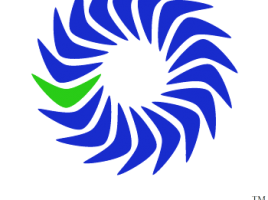
Virtualmin secara default akan menginstall PHP versi 5.3.3 PHP versi ini sudah terlalu lama, jika anda ingin upgrade ke versi terbaru 5.5 atau 5.6 lakukan langkah berikut Download EPEL dan REMI repository wget https://dl.fedoraproject.org/pub/epel/epel-release-latest-6.noarch.rpm && rpm -Uvh epel-release-latest-6.noarch.rpm wget http://rpms.famillecollet.com/enterprise/remi-release-6.rpm && rpm -Uvh remi-release-6*.rpm Enable REMI repository edit file /etc/yum.repos.d/remi.repo Pada …

Cara install mcrypt sebenarnya cukup mudah, cukup dengan menjalankan perintah yum install php-mcrypt saja. Tetapi terkadang sering tidak ditemukan. Jika hal tersebut terjadi, maka harus melakukan local install. Berikut caranya. Download package yang dibutuhkan wget http://dl.fedoraproject.org/pub/epel/6/i386/libmcrypt-2.5.8-9.el6.i686.rpm wget http://dl.fedoraproject.org/pub/epel/6/i386/php-mcrypt-5.3.3-4.el6.i686.rpm Kemudian lakukan local install yum localinstall libmcrypt-2.5.8-9.el6.i686.rpm yum localinstall php-mcrypt-5.3.3-4.el6.i686.rpm Setelah itu, …